Detailed Guide on Annual Information Statement
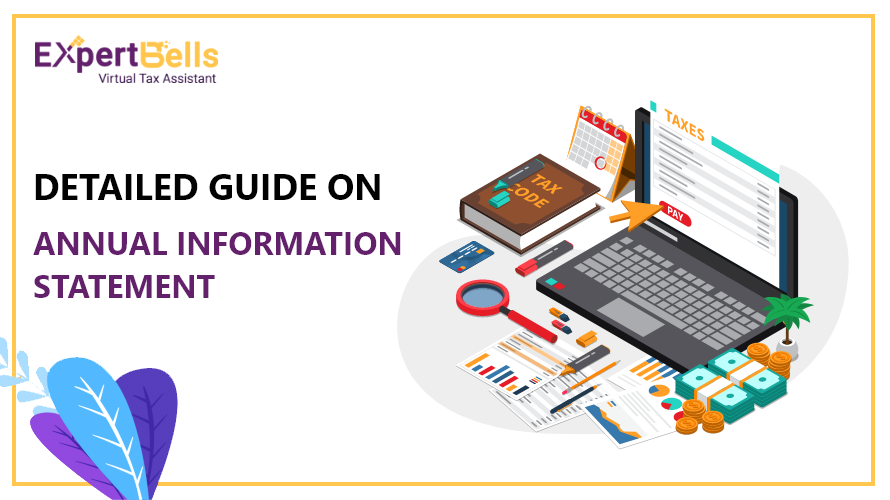
It contains a comprehensive detail of all the financial data of the taxpayers. Taxpayers can see the details of all the transactions related to sale and purchase of securities, interest income, salary, foreign remittance etc. at one place.
It contains the broad break up of information as well as transaction wise details. They have also added a feedback system, using that taxpayer can provide their feedback for any amendment or improvement in presentation of Income.
What are main features of AIS (Annual Information Statement)?
Some main features of AIS(Annual Information Statement) are:
-
Simplified Tax Summary
It contains simplified summary of income from all the different heads. After the same, the detailed transaction wise list is also available for taxpayers view.
-
Income Detail from Varied Sources:
It contains the taxpayers income details from a variety of sources such as interest, dividend, property sale and purchase transactions, security sale and purchase details, salary details, foreign transactions etc.
-
Details of Tax Deducted at Source:
As it is an extension of 26AS statement, it also contains the TDS deducted on various sources of income at transaction level.
-
Easy to Read and Understand
AIS is prepared in such a manner that it is easily understandable to a common public easily. Head wise details of income and TDS is mentioned first and then detailed breakup of the same is given below which makes it very easy document to understand.
-
Feedback System
AIS also provide the taxpayers with a feedback system in case if they are having any disagreement with a transaction shown in AIS. The feedback can be submitted online.
How To Check My AIS (Annual Information Statement) Statement?
Government has created a compliance portal on which Annual Information Statement can be viewed. You can be redirected to that portal after login into income tax portal just like in the case of 26AS.
Steps to view and download the AIS statement:
- Log on to income tax e-filing portal at www.incometax.gov.in.
- Click on ‘Services’ Tab and then select ‘Annual Information Statement (AIS)’
- Click on Proceed Button
- Now you will be redirected to the compliance portal
- Click on the ‘AIS’ tab thereafter
- Now you will see the 2 options here, first is ‘Tax Information Summary (TIS)’ and second one is ‘Annual Information Summary (AIS)’.
- TIS is the simplified version of detailed information available in AIS.
- You can download either TIS or AIS as per your choice or both.
- Once you download it, it will ask you to enter an password to open it, the password for AIS and TIS both is a your PAN no. in capital followed by your date of birth in DDMMYYY format.
For example, if your pan is abcde1234a and date of birth is 01/04/1990, then your AIS password will be ‘ABCDE1234A01041990’.
What Information Does my AIS Contains?
AIS (Annual Information Statement) contains 2 parts that are shown below.
Part A- General Information:
It contains a general information about the taxpayer like Aadhar, PAN/TAN, Name, DOB, contact details etc.
Part B- Specific Transaction Details:
Here, all the almost all the financial transactions of the taxpayers are listed irrespective of the fact whether TDS is deducted on the same or not.
It contains the transaction wise details of mutual find purchased and sold, Interest on your saving bank accounts, Fixed deposits, Salary details, sale and purchase of immovable properties, dividend details, tax payment details, Demand and refund information, SFT information, foreign currency received or foreign remittance made.
I have seen my AIS, but what if I found some of the information as incorrect there, should I still need to take it as per AIS?
Information is AIS is based on the information provided by many entities across the country, there may be chance of non-updating of information in some case.
If you find some misstatement in AIS, you are not required to compulsorily take that but to take the correct information based on the documents and evidence available with you.
You should also use the feedback option provided to submit your feedback on the wrong information included in the AIS so that the same can be corrected by the department on a timely basis.
What if there is a deviation in Income or TDS as per my 26AS statement and AIS statement?
As per some circular and tweets issued by CBDT, if there is a difference between figures in 26AS and AIS, you can go with 26AS statement.